Using the Update Site
To use this Eclipse Update Site, you need Eclipse 3.2 or higher.
Start Eclipse, then select Help-->Software Updates --> Find and Install
Select "search for new features to install", then next.
Press "New Remote Site" and enter the strings shown below:
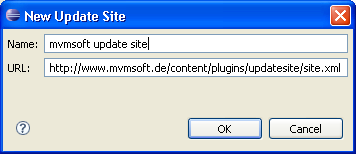
Press ok, then select the newly created update site and press "next". After
a while the update manager should show something like this:
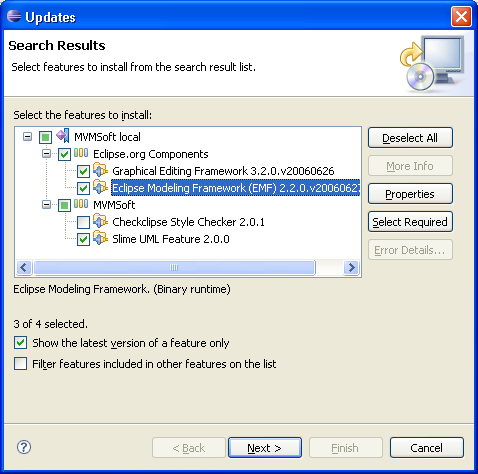
Select e.g. "Slime UML" and all required additional features (gef, emf).
Then "next":
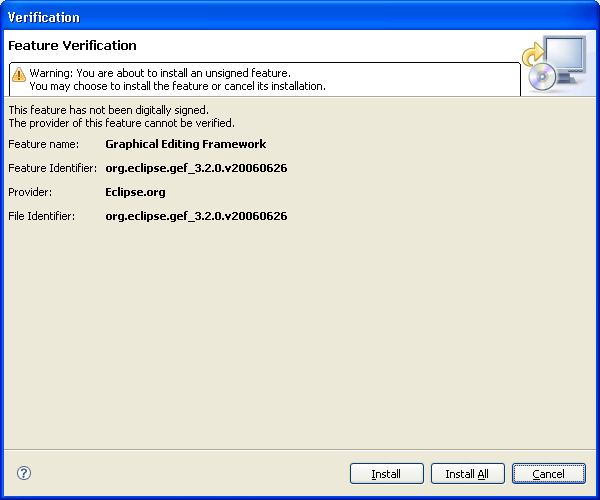
After clicking "Install All" the selected plugins will be installed
and the workbench should be restarted.
Check if Slime UML is installed correctly by starting the Wizard (File-->New-->Other-->UML-->UML
Diagram). Select some classes to put on the diagram from your java project
source packages.
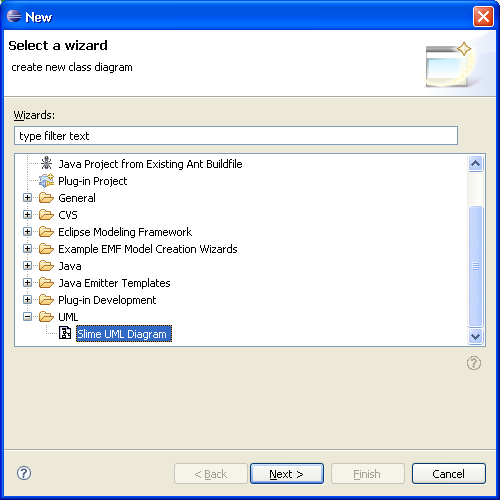
Thats it. Check the Slime UML Help for Details on using it.
| 