Checkclipse Plugin
Checkclipse integrates the famous Checkstyle Style and Coding Guideline Checker Checkstyle into the Eclipse Software
Development Environment (Websphere Studio Application Developer is the IBM-product
based on the eclipse platform).
It enables a fast start using preconfigured Style Files. If you already use
Ant with Checkstyle, tell Checkclipse plugin where to find your checkstyle
configuration file, and it will be used.
It is open source under MPL 1.1.

News
19-May-2006
Checkclipse 2.0.1 is out. Checkclipse 2.0.1
is considered to be beta-state, but internally we use it for quite a while
now. It runs on Eclipse 3.0 or higher and was
tested with 3.2RC1. Checkstyle was upgraded to 4.1.
06-May-2006
Checkclipse 2.0.0 is out. It mainly is a rewrite of the source code base to
make it more readable and improve structure and was done by Ralf. Checkclipse
2.0.0 thus is considered to be beta-state, but internally we use it for quite
a while now.
It runs on Eclipse 3.1 or higher and was tested with 3.2RC1. If you need Eclipse 3.0 support,
stick with the old version.
11-December-2005
Ralf Schandl has done a lot of work to improve Checkclipse; thus now we released
Checkclipse V1.7.0, all improvements were done by him.
Thanks Ralf, great Work
!!
It uses Checkstyle 4.0 and thus JDK 1.5 Support. Tested with
Eclipse
3.0
and
3.1
final. If
you
have
Eclipse 2.1, please use Checkclipse V1.4.0.

13-March-2005
Checkclipse V1.6.0 released. Tested with Eclipse 3.0 and 3.1 final. If
you have Eclipse 2.1, please use Checkclipse V1.4.0. 
23-July-2004
Checkclipse V1.5.0 released. Tested with Eclipse 3.0 final release.
If you have Eclipse 2.1, please use Checkcliopse V1.4.0; the new version
does not support Eclipse 2.1. 
02-July-2004
The current Checkclipse release does not work with the Eclipse 3.0
final release. End of this month (latest) I'll release a new version
for Eclipse
3.0. Please wait for the new version. 
14-May-2004
Checkclipse V1.4.0 released. Uses Checkstyle V3.4. Added optional check.jar.
Bugfixes. See FAQ on adding own checks. 
25-Feb-2004
Checkclipse V1.3.0 released. Compatibility Version for Eclipse 3.0M7+.
Fixes several problems with 3.0 Eclipse build. Still works for Eclipse
2.x stream. 
15-Aug-2003
Checkclipse v1.1.1 released. 
09-June-2003
Checkclipse v1.1.0 released. 
30-May-2003
Checkclipse v1.0.0 released. 
29-May-2003
Checkclipse v0.9 released. Support for Checkstyle 3.1, project-relative
paths, improved team support. Download at Sourceforge: http://sourceforge.net/projects/checkclipse

18-May-2003 Checkclipse Sourceforge-Project
installed. 
Release Notes
see Release History in the online Help.
Goals
Checkclipse integrates the Checkstyle style checker for Coding Guidelines
into Eclipse. While you develop, style violations are marked in the Workbench
by Warning markers and Task entries. Fix them from the start !
- check your code formatting (indentation, spaces, long lines)
- watch for very long methods and long parameter lists
- check for complete javadoc tags
- watch identifier naming conventions for classes, parameters, members etc..
And if you don't like this stupid coding guideline, turn it off !
Features
- makes it a snap to use your standard checkstyle files and share it with "official" ant
builds.
- 5-minute jump start by just installing and turning it on for your project.
Stylish !
- automatic builder which checks your java files as soon as you save
- style violation markers are set in your files and in the task list
- turn it on/off for each project separately
- jump-start with preconfigured style configuration file
- set your individual style configuration files in the preferences
- override preference configuration for individual projects
- integrates the newest Checkstyle Version
- integrated Eclipse Help
- works with Eclipse 2.x and 3.x (since Checkclipse V1.3.0, newest versions
do not always support old Eclipse versions)
Quick Start
After you have installed Checkclipse into your Eclipse Workspace (unzip into
Eclipse directory), restart your Workbench. Create a new Java Project
or import an existing one.
In the Package Explorer View, select the project, right mouse click --> Properties.
Select page "Checkclipse". Check the "Enable Checkstyle" checkbox.
The page should look as follows:
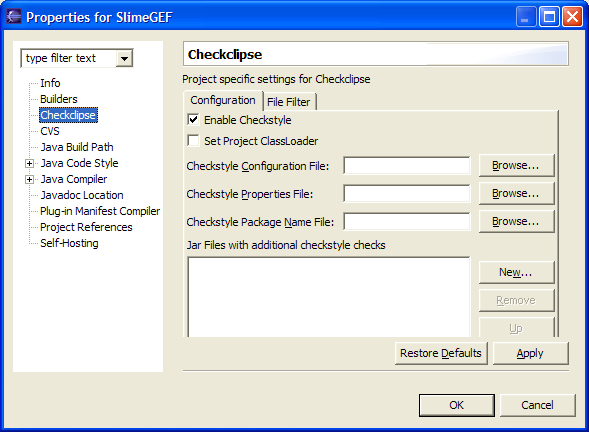
Press Ok, a rebuild of your project should follow, checking all Java files
(files with suffix .java) for style violations, adding warning markers to your
files and the Problems View.
The style guidelines used are the ones delivered with Checkclipse. If you
want to use different ones, read the help
If you specify a different configuration, make sure, it is a valid checkstyle
configuration. Check the Eclipse log file for errors, if it does not seem to
work or start checkstyle at the command line to verify that settings are correct.
If you want more, read the online-help.
Known Limitations and Bugs
- if you change style file settings, you have to manually rebuild the whole
projects. Since v1.0 you can set the autorebuild-flag, so for all settings
changes a build is triggered automatically.
- If you change the style configuration files themselves, you must either
stop/start the Workbench or disable/enable checkstyle for each project to
make changes effective
- If you change project-specific checkstyle settings *ALWAYS* make sure,
.checkstyle and .project are not write protected. Otherwise .checkstyle might
get into an inconsistent state.
FAQ
Q: When enabling checkstyle in project properties, i get an error: "Problem
writing file: could not load config file ... cause org/xml/sax/SAXException".
What can I do ?
A: This might occur on some configurations. Insert the line <import plugin="org.apache.xerces"/> into
the plugin.xml in the plugin directory.
Q: How can I use own Checks/Filters with Checkclipse ?
A: Find the Checkclipse plugin directory in your Eclipse installation; usually
${ECLIPSE_HOME}/plugins/de.mvmsoft.checkclipse_x.y.z. Copy your jar into the
lib directory contained therein. Modify the plugin.xml file in the plugin directory
to include your library in the path, e.g.
<?xml version="1.0" encoding="UTF-8"?>
< plugin id="de.mvmsoft.checkclipse"
name="Checkclipse Style Checker" version="1.4.0" ...>
<runtime>
<library name="checkclipse.jar"/>
<library name="lib/checkstyle-all-3.4.jar"/>
<library name="lib/MyChecks.jar"/>
</runtime>
...
</plugin>
Restart Eclipse. Add the new modules to your checkstyle-configuration xml
file; e.g. <module name="my.package.MyCheckClassName"/>. Make
sure that your new configuration file is used by setting it in your preferences/project
settings. That's it.
Q: I get an error message "null ptr exception in Checker.normalize" if
I set my configuration file in the preferences of Checkclipse.
A: This was a bug in Checklipse 1.3.0. Use 1.4.0 or set the xml configuration
file in your project settings instead of workbench preferences.
Q: I get an error message: " Problem writing file: could not load packagename
file ..." - Declared encoding "Cp1251" does not match actual
one "UTF-8"; this might not be an error.
A: Make sure to use a suitable editor for the XML file; or change the encoding
declared in the XML file to the given one or remove the encoding information.
The XML file must be XML compliant.
Q: I want to use the "Header" check module to verify correct Java
Headers. How can I do this with Checkclipse ?
A: There is a special variable called "$SAMEDIR" to reference the
Header-File relative to the properties file. Thus you can do the following:
include header-check in checkstyle-config file:
<module name="Header">
<property name="headerFile" value="${checkstyle.header.file}"/>
<property name="severity" value="info"/>
</module>
Choose a property file and define the checkstyle.header.file property as follows:
checkstyle.header.file=$SAMEDIR/java.header
Save a textfile containing the text which all Java Files should contain in
the same directory as the properties file and name it java.header. That's it.
Q: I'd like to use Checkclipse with Eclipse 3.0. Is this possible ?
A: Yes. Checkclipse is tested on Eclipse 3.0 and 3.1 releases.
Q: When working offline, i cannot use Checkclipse as it attemps to get the
dtd from the internet for validation.
A: Maybe the DTD version of your checkstyle file doesn't match the checkstyle
version used by Checkclipse. Use a different one.
Future Plans
- fix limitations mentioned above
- find a way to disable checks at some specific location in a file
Pictures
In the Online Help, there are lots of pictures,
here one of Checkclipse in Action:
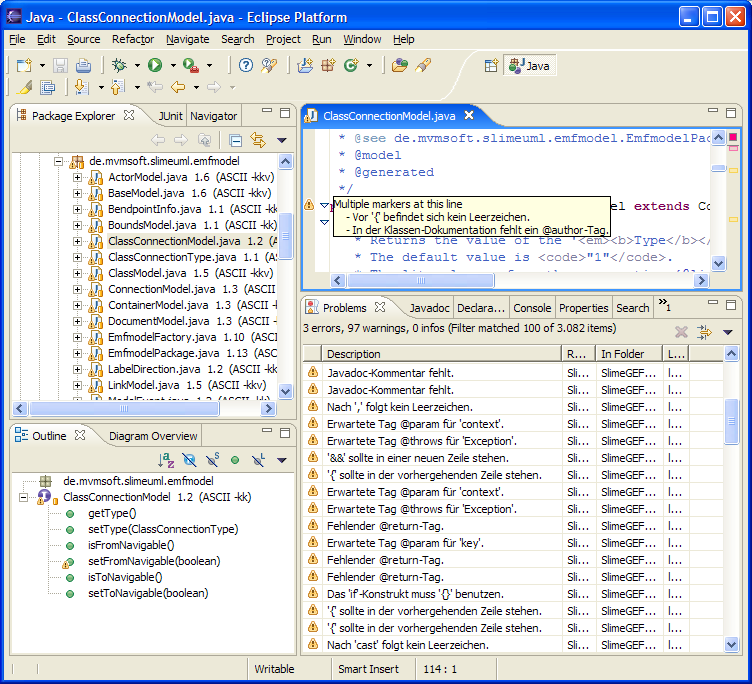
| 